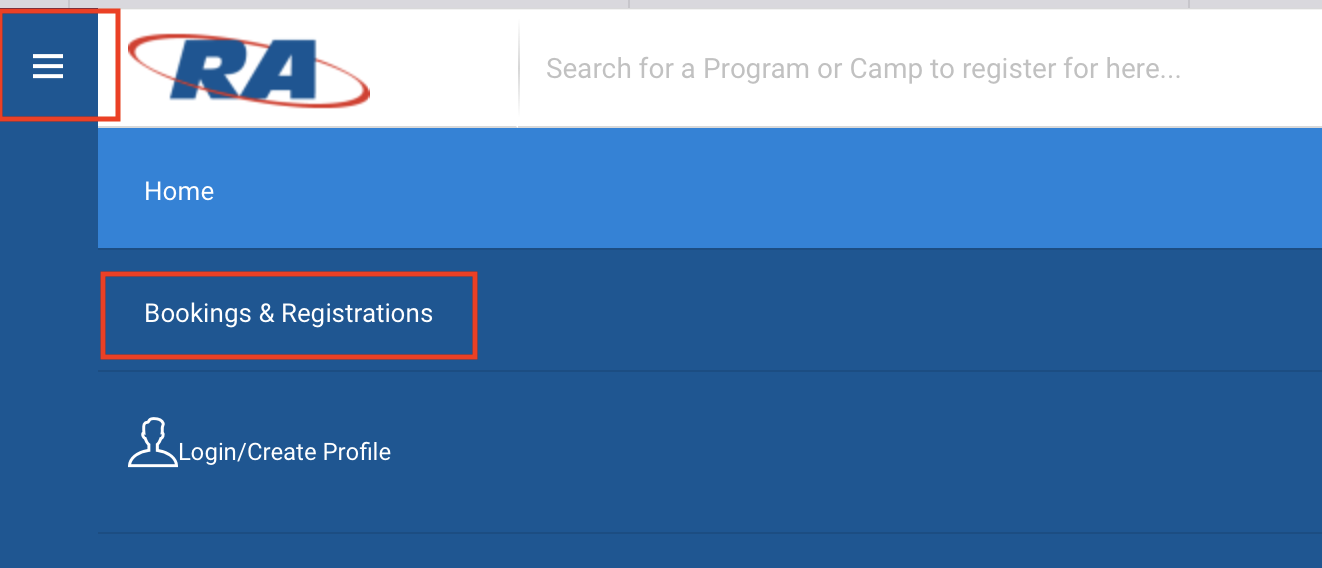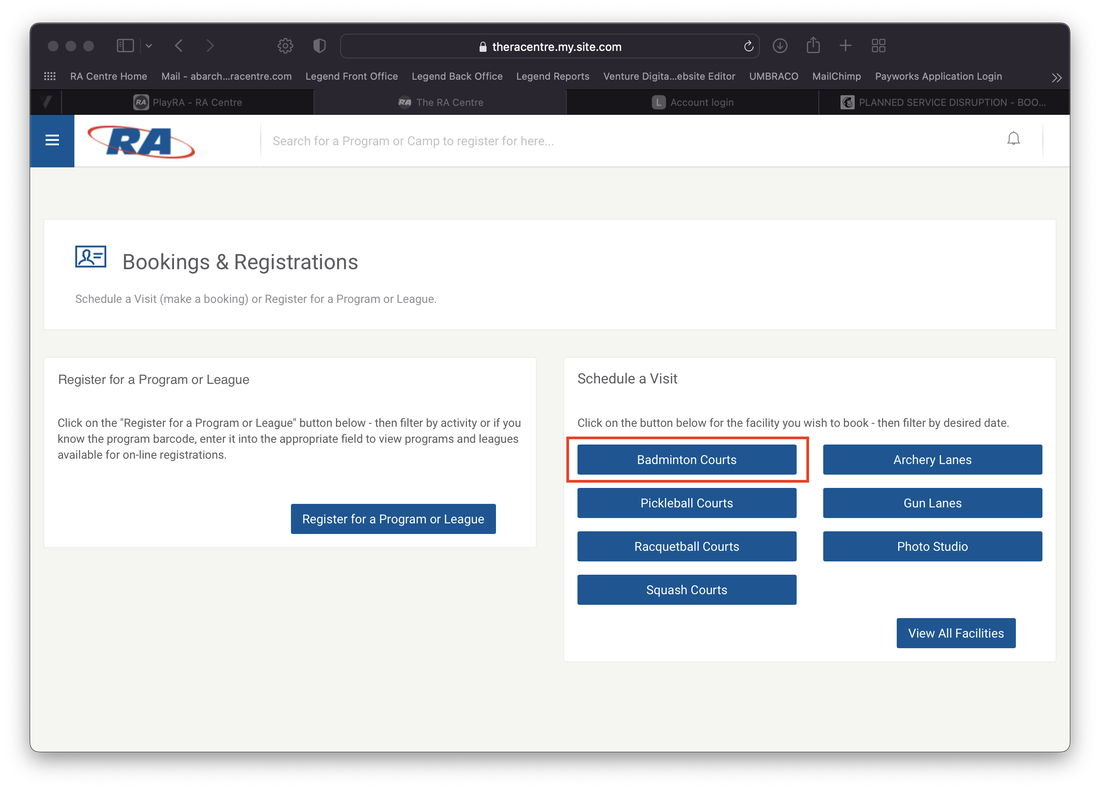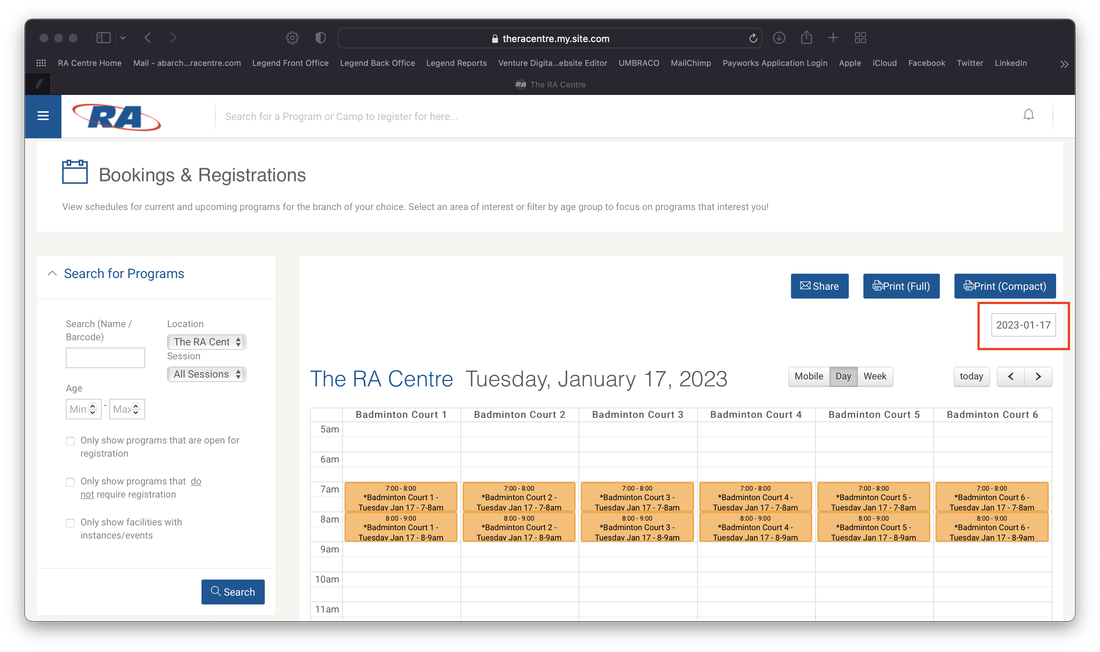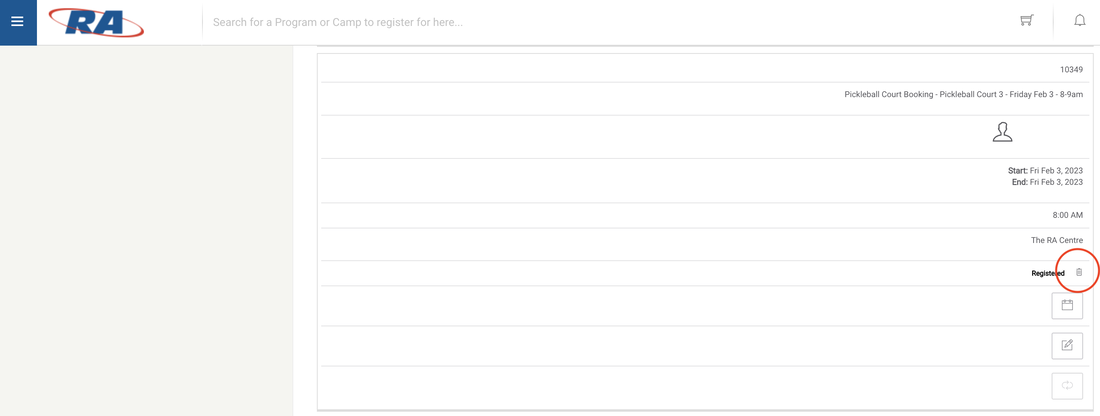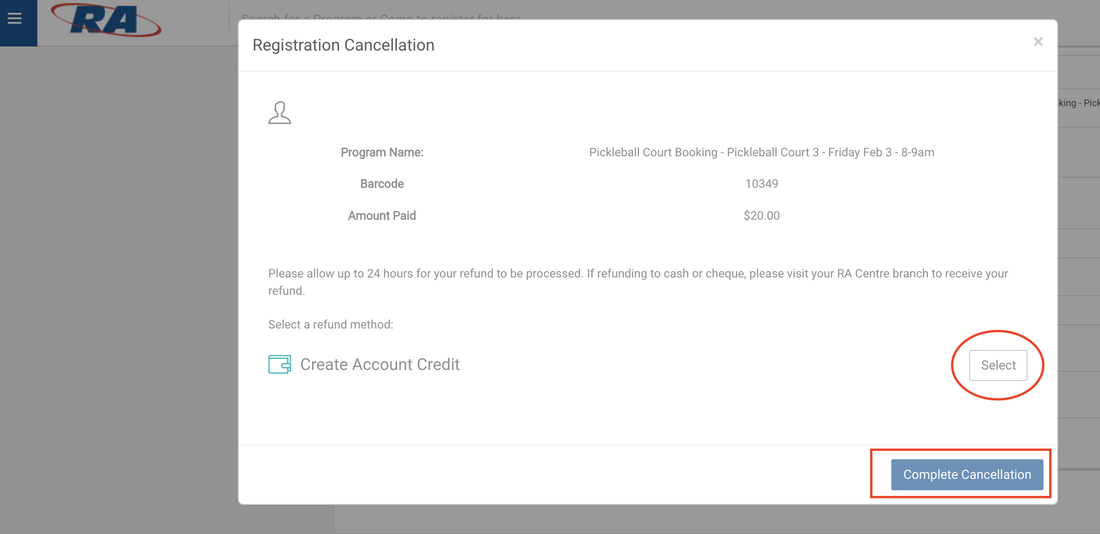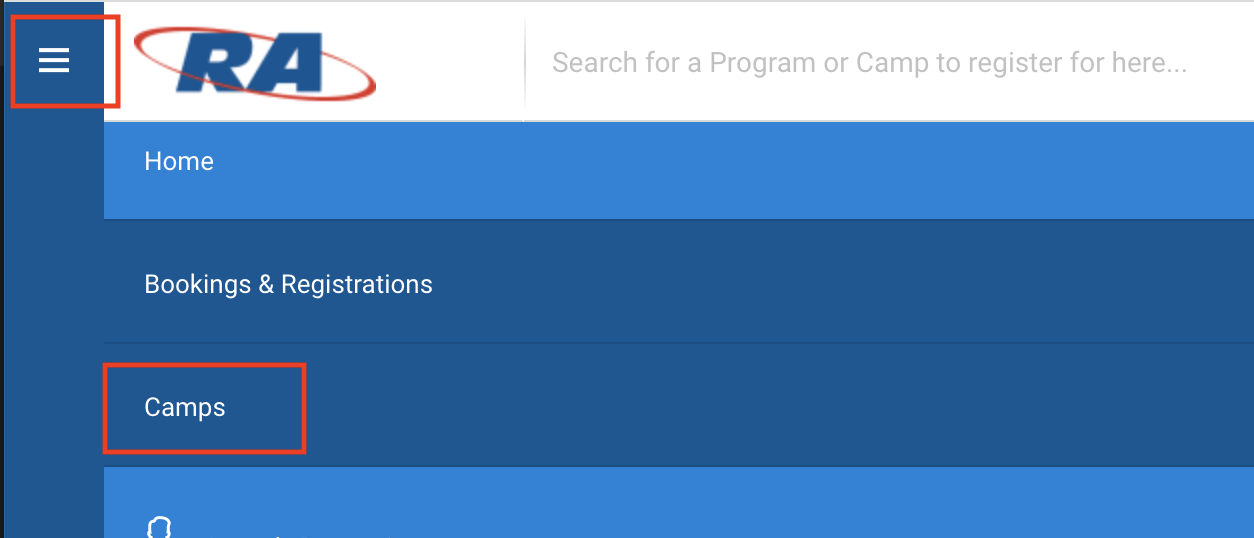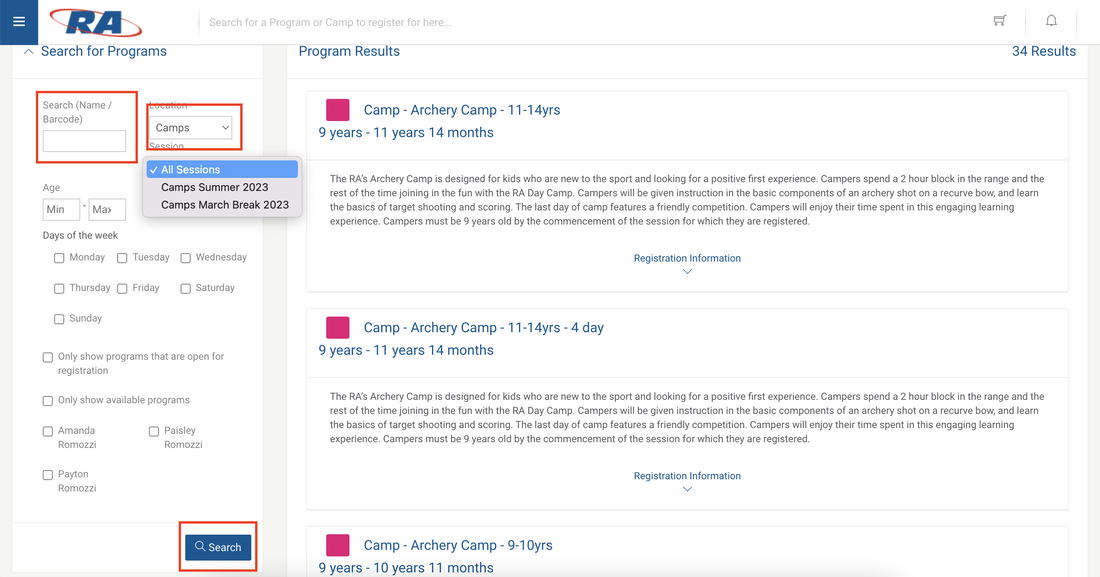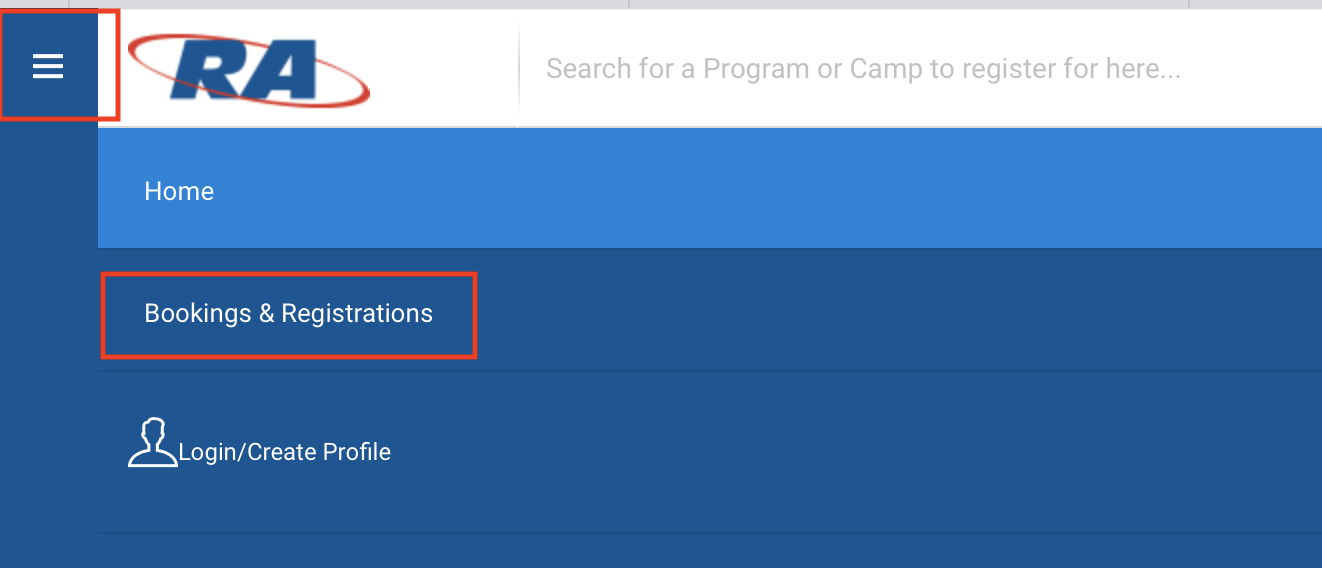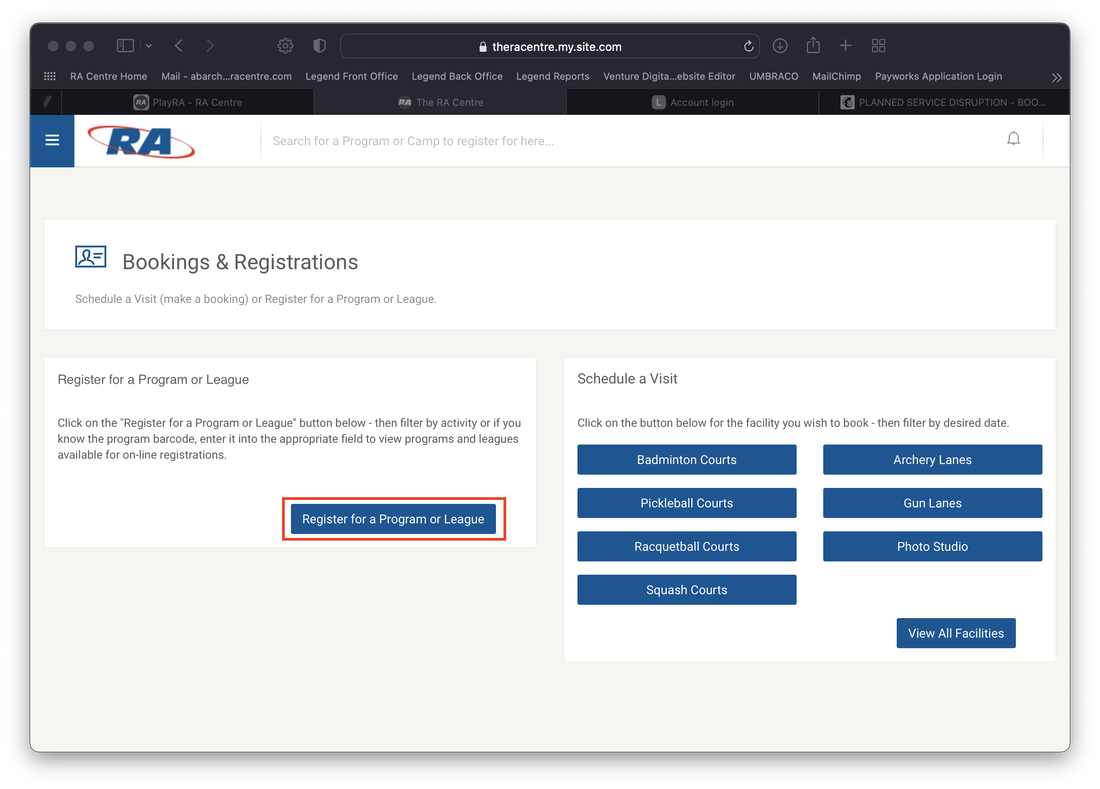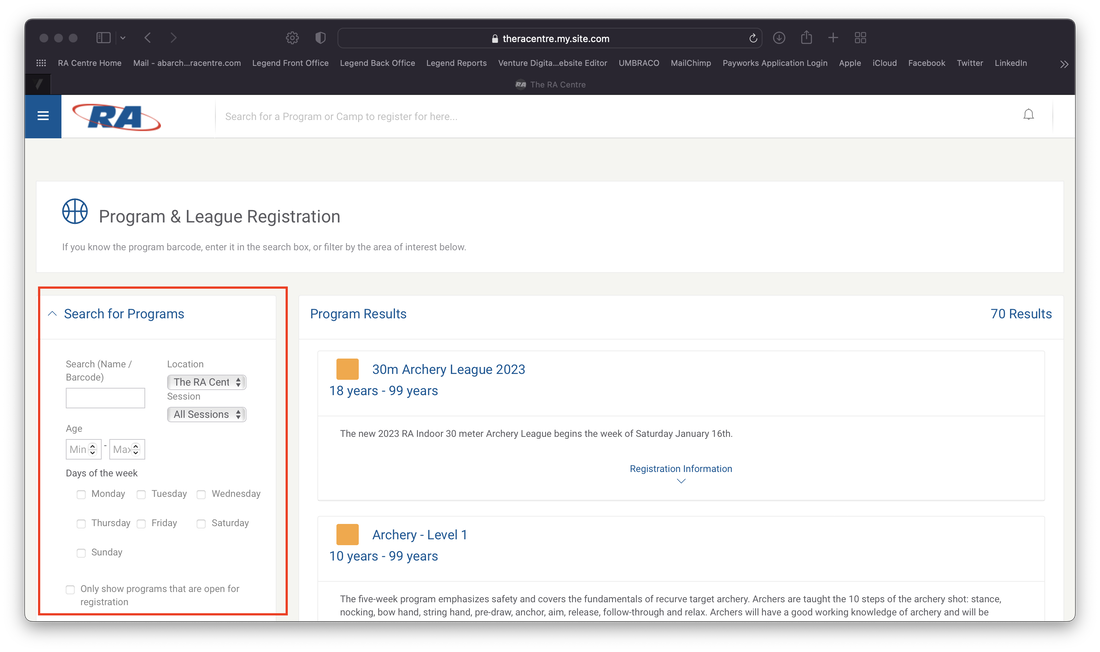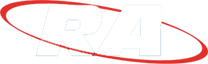Welcome to PlayRA - the RA's on-line services portal.
|
RA members and non-members are welcome to register for any program, camp or league that has a program code, or plan a visit by booking a court, shooting lane or the photo studio using Play RA. Only credit cards (Visa & MasterCard) will be accepted for on-line registration, please have your credit card ready when you register.
|
NOTE: Although you are encouraged to shop for programs on the website and use the published barcode to search for the desired program on PlayRA, you may also search programs that are available for registration without logging in to PlayRA by clicking on the "Search for Programs" button below. Please note - There is a handy search field at the top of the page to the left of the RA logo where you may enter a course or program name or you may use the search by programs options on the left hand side of the screen and filter by session or barcode - be sure to click "search" to apply filters.
IMPORTANT LOGIN INFORMATION - Please read....
PlayRA, the RA’s membership registration system moved to a new service provider in January 2023. If you have not already done so you will need to set-up your on-line account.
PART OF THE RA COMMUNITY?
If you have been a member, registered for a program or booked a court at the RA in the past 2 years, YOU ALREADY HAVE AN ACCOUNT.
HOW TO ACTIVATE YOUR ACCOUNT:
Please call Member Services at 613-733-5100 or email [email protected] if you encounter any problems. If you create a new account it will not be linked to your RA membership file and you will not receive any discounts available to you.
NEW TO THE RA or HAVE BEEN AWAY FROM THE RA FOR MORE THAN 2 YEARS?
PART OF THE RA COMMUNITY?
If you have been a member, registered for a program or booked a court at the RA in the past 2 years, YOU ALREADY HAVE AN ACCOUNT.
HOW TO ACTIVATE YOUR ACCOUNT:
- Contact RA Member Services at 613-733-5100 or [email protected] to have your on-line account activated. DO NOT try to reset your password if this is the first time that you are logging into the new on-line service portal. You will need to self-activate your portal (see steps below) or contact Member Services to have them enable it for you..
- Self-activate your account by clicking on the "Look it up here" link on the PlayRA log-in screen. You must know your member barcode (RA number) to use this option. Verify it is the correct account by choosing either your date of birth or street address as the secondary verification option. Once you have verified the e-mail address, follow the steps to set-up your on-line account.
Please call Member Services at 613-733-5100 or email [email protected] if you encounter any problems. If you create a new account it will not be linked to your RA membership file and you will not receive any discounts available to you.
NEW TO THE RA or HAVE BEEN AWAY FROM THE RA FOR MORE THAN 2 YEARS?
- Click on the "Create an Account" button at the bottom of the PlayRA log-in screen.
HOW TO TIPS
HOW TO MAKE A BOOKING FOR A COURT, SHOOTING LANE, THE STUDIO OR A TABLE TENNIS TABLE
PLEASE NOTE: Available court times will not appear until 9am on the day they become available to book.
Once you have logged-in to PlayRA...
Once you have logged-in to PlayRA...
- Click on “Booking and Registrations” in the top blue menu bar.
Depending on your device (laptop or mobile) you may need to expand the hamburger menu (blue box with three white lines) in the upper left-hand corner of the screen next to the RA logo to see the menu options.
You are now on the Bookings & Registrations Page
- Select the facility you wish to book by clicking on the appropriate blue bar on the right-hand side of the screen to be re-directed to the facility booking schedule page.
- Filter by date to select the time slot you wish to book. A handy calendar icon is located immediately below the print and share buttons on the upper right of the screen. Please note - only available facilities will show on the days of the calendar.
HOW TO CANCEL A BOOKING
- LESS than 48 HOURS PRIOR to your booking - No credit or refund.
Please call Member Services at 613-733-5100 to cancel (on-line cancellation is not available with less 48 hours notice).
- MORE than 48 HOURS PRIOR to your booking - Account credit only - no refund.
You may cancel your booking and create an account credit (for any fees paid) on-line by following the steps below or by contacting RA Member Services at [email protected] or 613-733-5100.
Once you have logged-in to PlayRA...
- Go to “My Programs” and locate the reservation you wish to cancel and click on the trash can icon located next to the word registered. An account credit will be given for bookings cancelled at least 48 hours prior to your reservation. No refunds.
- Ensure you have the correct reservation on the Registration Cancellation screen, select Create Account Credit and Complete Cancellation. The credit will appear in your account shortly.
HOW TO REGISTER FOR RA CAMPS
Program details on Camp may be viewed on the RA website at www.racentre.com/camps.
Once you have logged-in to PlayRA...
- Click on “Camps” in the top blue menu bar.
Depending on your device (laptop or mobile) you may need to expand the hamburger menu (blue box with three white lines) in the upper left-hand corner of the screen next to the RA logo to see the menu options.
- Ensure that "Camps" is chosen in the location drop-down.
- Filter by barcode, session, age, participant, etc. to view camps available for on-line registrations. Be sure to click the blue "Search" box at the bottom left to apply selected filters. Click on Registration Information to view your selected camp. Add all camps that you wish to register for to your cart including any session-appropriate extended care options (if required) and follow the simple check-out steps.
HOW TO REGISTER FOR A PROGRAM OR LEAGUE
Once you have logged-in to PlayRA...
- Click on “Booking and Registrations” in the top blue menu bar.
Depending on your device (laptop or mobile) you may need to expand the hamburger menu (blue box with three white lines) in the upper left-hand corner of the screen next to the RA logo to see the menu options.
You are now on the Bookings & Registrations Page
- Click on the blue “Register for a Program or League” bar to be re-directed to the list of programs and leagues that are currently available for on-line registration.
- Filter by activity or if you know the program barcode, enter it into the appropriate field to view programs and leagues available for on-line registrations.
HOW TO CANCEL AN RA CAMP, PROGRAM OR LEAGUE REGISTRATION
On-line cancellation is not available.
Send written cancellation requests to:
Member Services, RA Centre, 2451 Riverside Drive, Ottawa, Ontario K1H 7X7
By e-mail: [email protected]
Complete information on the RA’s Refund Policy including terms and conditions may be viewed by clicking here.
Send written cancellation requests to:
Member Services, RA Centre, 2451 Riverside Drive, Ottawa, Ontario K1H 7X7
By e-mail: [email protected]
Complete information on the RA’s Refund Policy including terms and conditions may be viewed by clicking here.
MEMBERSHIPS & PASSES
Memberships & Passes are currently not available for purchase on-line. Please register in person (at the East Desk) or by telephone (613-733-5100) with the RA Member Services staff.
BOOKINGS & REGISTRATIONS
When booking or registering on-line through PlayRA, the non-member price will initially appear in your basket. If you are eligible for an RA Club or RA Member discount (or zero court/lane fee), the price will be automatically adjusted at check out. If the fee does not discount as expected, please contact Member Services at 613-733-5100 or [email protected].
Memberships & Passes are currently not available for purchase on-line. Please register in person (at the East Desk) or by telephone (613-733-5100) with the RA Member Services staff.
BOOKINGS & REGISTRATIONS
When booking or registering on-line through PlayRA, the non-member price will initially appear in your basket. If you are eligible for an RA Club or RA Member discount (or zero court/lane fee), the price will be automatically adjusted at check out. If the fee does not discount as expected, please contact Member Services at 613-733-5100 or [email protected].